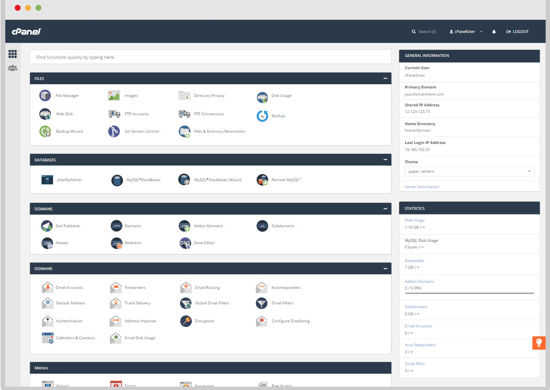At our website designing company in Bhubaneswar, we often guide clients on how to better structure their websites using subdomains. A subdomain acts as an extension of your main domain, such as blog.example.com or support.example.com. It’s ideal for separating blog content, support portals, or online stores without purchasing a new domain.
How to Create a Subdomain in cPanel (Beginner-Friendly Guide)
Follow these simple steps:
- Log in to your cPanel account.
- Click Subdomains under the “Domains” section.
- From the drop-down menu, select your main domain (e.g., example.com).
- Enter the name of your subdomain (like
blog,store, orhelp). - Click inside the Document Root field — it auto-fills automatically.
- Click the Create button.
Your subdomain is now live and ready for content!
How to Delete a Subdomain in cPanel
- Return to cPanel > Subdomains.
- Scroll to see a list of existing subdomains.
- Under Actions, click Remove beside the subdomain you want to delete.
Why Use Subdomains? Expert Tips from Our Bhubaneswar Web Team
Subdomains help improve organization, SEO, and site performance. Many businesses use them to manage multilingual sites or different services.
We offer expert assistance in structuring and designing subdomain sites. Check our website redesign services and SEO packages.
For more, visit cPanel’s official documentation (Outbound Link) for advanced tips.